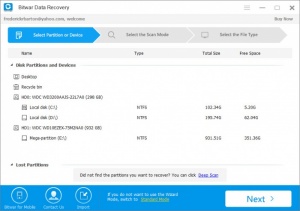Bitwar Data Recovery
6.3
Size: 7.1 GB
Downloads: 3227
Platform: Windows (All Versions)
Few things are more frustrating than losing files to corruption or deleting them by accident. Fortunately, if you act fast, you can get that data back. Bitwar Data Recovery can help you with this process. It can look for data that has been marked as free space and recover the files if it finds anything. The software supports over three hundred file formats and all types of storage devices. Regardless if you've lost data on the hard drive or on an external device, you can try to recover it without any difficulties.
You can try Bitwar Data Recovery for free, but you won't be able to recover anything until you buy a license. Downloading the setup file and installing its components can be done in only a few seconds. There are no special requirements you have to meet and you don't need powerful hardware to run the software.
Recovering files involves following a few simple instructions. The software takes you through several steps just like a wizard. You basically need to select a partition or external drive, choose a scanning method and decide what type of data to look for. When you are done, the software will start scanning right away and it will display the data it finds in an explorer-like layout.
As previously mentioned, Bitwar Data Recovery can look for data on local partitions or on external drives. If you have a USB drive or a memory card plugged in, you will be able to select them on the program's user interface. Furthermore, you can set it to perform different kinds of scans. For example, a quick scan doesn't take too long, but the chances of finding what you are looking for are a bit low, while a deep scan will take longer, but it will give you more results. You can also opt for a format recovery, if the drive you are looking on has been formatted.
The software can look for images, video and audio files, documents, compressed files and many other types of data. One you make this final selection, the scanning process will begin, after which you can find something else to do, because it will take some time to finish. The good news is that Bitwar Data Recovery has a pause button, so you can interrupt the scanning process at any time, if you need to do something.
The scan results are laid out like on an explorer window. If you find the files you've lost you only need to click their check boxes and hit the large Recovery button in the bottom part of the window. A good piece of advice here is to avoid storing the lost data on the same partition and to avoid installing the software itself on the partition you intend to scan.
Regardless of how you lose your data, Bitwar Data Recovery will help you find it, regardless of its type or where you've lost it.
Pros
The software is compatible with countless file formats and it supports all types of storage device. Setting up a recovery job is a quick and simple process.
Cons
You can't actually recover any files unless you buy the software, which seriously hinders a proper evaluation of the product.
Bitwar Data Recovery
6.3
Download
Bitwar Data Recovery Awards

Bitwar Data Recovery Editor’s Review Rating
Bitwar Data Recovery has been reviewed by Frederick Barton on 15 Aug 2017. Based on the user interface, features and complexity, Findmysoft has rated Bitwar Data Recovery 3 out of 5 stars, naming it Very Good